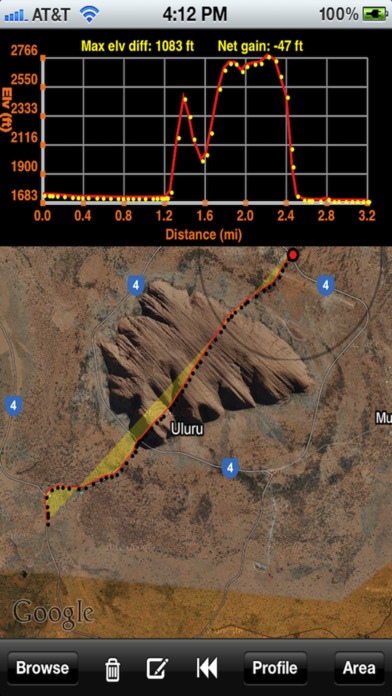MapTrace 3.1.6
Continue to app
Paid Version
Publisher Description
#### A Great App for Map Lovers! #### Have you ever wished you could quickly get the distance travelled, an area enclosed or an elevation profile of any arbitrary curvy path on a map? Have you ever wanted a scale while browsing a map? A flexible scale that can be moved or rotated? Well this is the app for you! This App can do all this and much more! This is the ONLY App in the store that computes the AREA on the MAP of a closed path of ANY SHAPE! Yes, just trace out any path with your finger along any geographical feature like a road, trail, mountain, house, river, lake or park and instantly obtain the distance, area and net elevation gain/loss. Tap a button and full elevation profile of the traced out path is plotted! It is a great tool for somebody who wants to plan a walk or a jog for a specific distance, or a town planner, landscape designer, civil engineer or an architect for estimating distances, perimeters, areas and elevation profiles. Trace out the hiking/trekking trail and know your covered distance and the elevation gain. Even do geocaching, or even get the profile of a golf course to plan your next great shot! ## MAIN FEATURES ## # Measure distance, area and net elevation gain/loss of any path on a map or satellite view traced out by finger # Detailed elevation profile of traced path # Flexible tracing allows going off screen # Pan/Zoom the path traced # Slower tracing speed gives higher elevation profile resolution # Circular tracing pen # Undo/Delete trace # Shows GPS coordinates and elevation of screen s center location # Jump to any location by entering GPS coordinates # Tag locations by dropping pins # Do navigation or geocaching by setting Target location # Search by giving the full or partial address # Get complete street address of any dropped pins # Toggle unit of measurement (miles / kilometers)
Requires iOS 6.0 or later. Compatible with iPhone, iPad, and iPod touch.
About MapTrace
MapTrace is a paid app for iOS published in the System Maintenance list of apps, part of System Utilities.
The company that develops MapTrace is Nasir Jeevanjee. The latest version released by its developer is 3.1.6.
To install MapTrace on your iOS device, just click the green Continue To App button above to start the installation process. The app is listed on our website since 2011-12-09 and was downloaded 3 times. We have already checked if the download link is safe, however for your own protection we recommend that you scan the downloaded app with your antivirus. Your antivirus may detect the MapTrace as malware if the download link is broken.
How to install MapTrace on your iOS device:
- Click on the Continue To App button on our website. This will redirect you to the App Store.
- Once the MapTrace is shown in the iTunes listing of your iOS device, you can start its download and installation. Tap on the GET button to the right of the app to start downloading it.
- If you are not logged-in the iOS appstore app, you'll be prompted for your your Apple ID and/or password.
- After MapTrace is downloaded, you'll see an INSTALL button to the right. Tap on it to start the actual installation of the iOS app.
- Once installation is finished you can tap on the OPEN button to start it. Its icon will also be added to your device home screen.